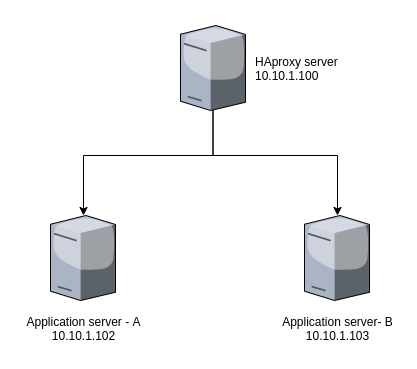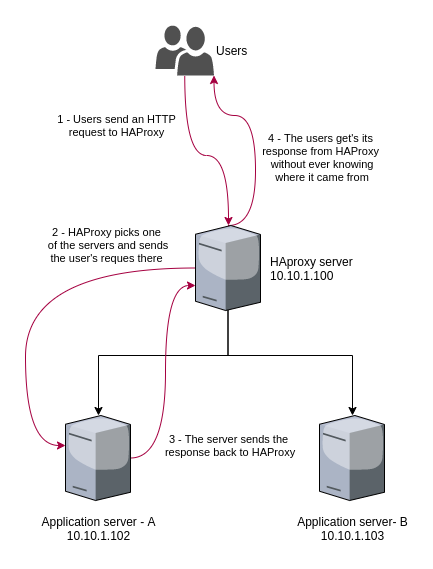Cloud computing has revolutionized how businesses operate, offering incredible scalability, flexibility, and accessibility. However, the costs can quickly stack up if not managed appropriately. Today, we’re going to share three simple steps to cut down your cloud expenses, and the secret ingredient here is automation.
1. Identify and Eliminate Waste through Infrastructure as Code (IaC)
First and foremost, identifying waste is crucial in reducing your cloud expenses. This involves a thorough understanding of your resources, their usage, and the ability to track any inefficiencies.
Infrastructure as Code (IaC) is a game-changer in this regard. IaC tools, such as Terraform and CloudFormation, allow you to programmatically manage and provision your cloud infrastructure. Instead of manually setting up and configuring resources, you write code that automates these processes. This not only makes your infrastructure setup more efficient and repeatable, but it also offers several advantages in identifying and eliminating waste:
Efficient Tracking and Management
IaC tools can help you keep track of all your resources, providing a centralized view of your cloud environment. You can use these tools to define your infrastructure requirements, monitor their usage, and detect any instances of over-provisioning or under-utilization. If a resource is idle or not performing as expected, it’s easy to identify and address.
Consistency and Standardization
With IaC, you can maintain consistency and standardization across your infrastructure. It ensures that every resource is configured in the most efficient manner, adhering to your defined parameters, reducing the risk of incurring unnecessary costs due to inconsistencies or misconfigurations.
Resource Optimization
IaC tools allow you to use templates or modules to create and manage resources. You can design these templates to adhere to best practices for cost optimization, ensuring that every new resource provisioned is as cost-effective as possible.
Simplified Infrastructure Changes
With IaC, making changes to your infrastructure is as simple as updating your code. This means you can quickly scale down resources or decommission them altogether when they’re not in use, helping to avoid the cost of unused resources.
Automation
The principle of IaC aligns perfectly with automation. You can use these tools in combination with continuous integration/continuous deployment (CI/CD) pipelines to automate the creation, management, and decommissioning of resources, ensuring you’re always using (and paying for) only what you need.
Action Steps:
- Implement Infrastructure as Code practices using tools such as Terraform, or CloudFormation.
- Regularly review your infrastructure code to identify and remove any unused resources.
- Automate infrastructure updates through a CI/CD pipeline to ensure optimal usage and prevent waste.
- Use IaC tools to standardize and optimize your resource provisioning, eliminating the risk of over-provisioning and under-utilization.
- Include alerts to notify you of sudden cost increases or underutilized resources in your IaC.
2. Leverage Autoscaling
One of the key benefits of cloud computing is its scalability. But if you’re manually scaling your resources up and down based on demand, you’re not fully harnessing this power.
Autoscaling, a feature offered by most cloud providers, can help you automatically adjust resources based on the real-time needs of your applications. It eliminates the need for guesswork, reduces waste, and can significantly cut down your cloud bill.
Action Steps:
- Implement autoscaling for your cloud applications. Make sure to properly configure the scaling policies to avoid unnecessary costs.
- Monitor your autoscaling activities regularly to ensure they’re working as expected.
3. Optimize Your Storage
Storage can be a significant portion of your cloud bill. Most cloud providers offer several storage types, each with its own cost structure. Using the right type of storage for each task can help you optimize costs.
For example, storing infrequently accessed data in hot storage can be a wasteful practice. Instead, you can automate the process of moving this data to cold storage, which is much cheaper.
Action Steps:
- Review your data access patterns and automate data lifecycle management. Use tools provided by your cloud provider or third-party solutions.
- Regularly check for orphaned or unused data and automate its deletion.
Conclusion
Cutting down your cloud bill goes beyond mere cost-saving; it’s about optimizing your resources and implementing efficient practices. As we’ve highlighted, these processes can be straightforward, but they require continuous monitoring and hands-on management, which can quickly become overwhelming. This is where the true power of automation and Infrastructure as Code (IaC) shines.
By employing automation, you save invaluable time, increase operational efficiency, and minimize human error. Incorporating IaC allows you to programmatically control your cloud infrastructure, bringing about an enhanced level of standardization, consistency, and efficiency. Not only does this enable you to identify and eliminate waste, but it also allows for strategic, data-driven decision-making about your cloud usage.
The journey to cost optimization in the cloud is unique for each organization. It involves constantly assessing your practices and adjusting where necessary. With automation and IaC, you’re better equipped to take control of this journey, making a significant impact on your cloud bills and your budget.